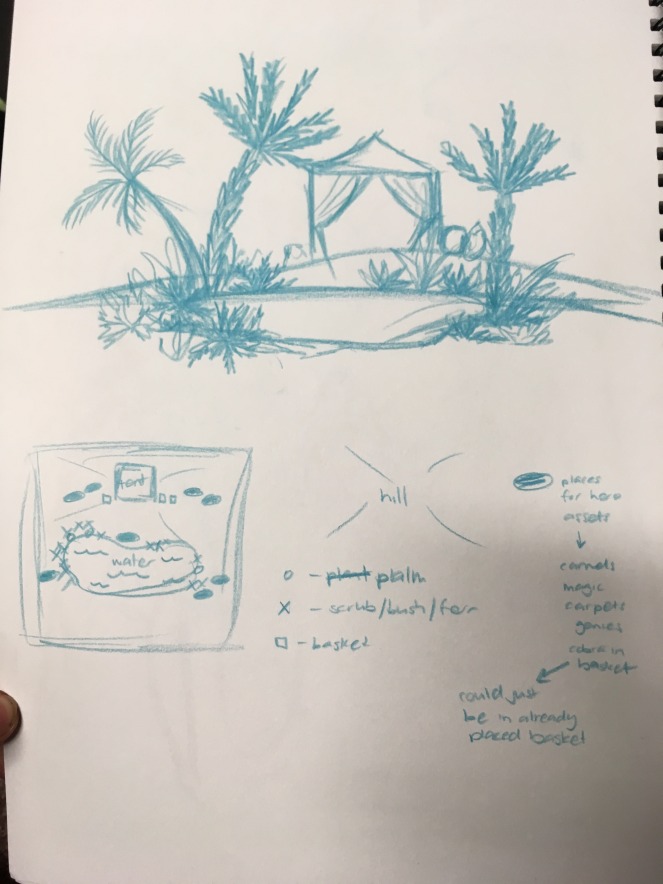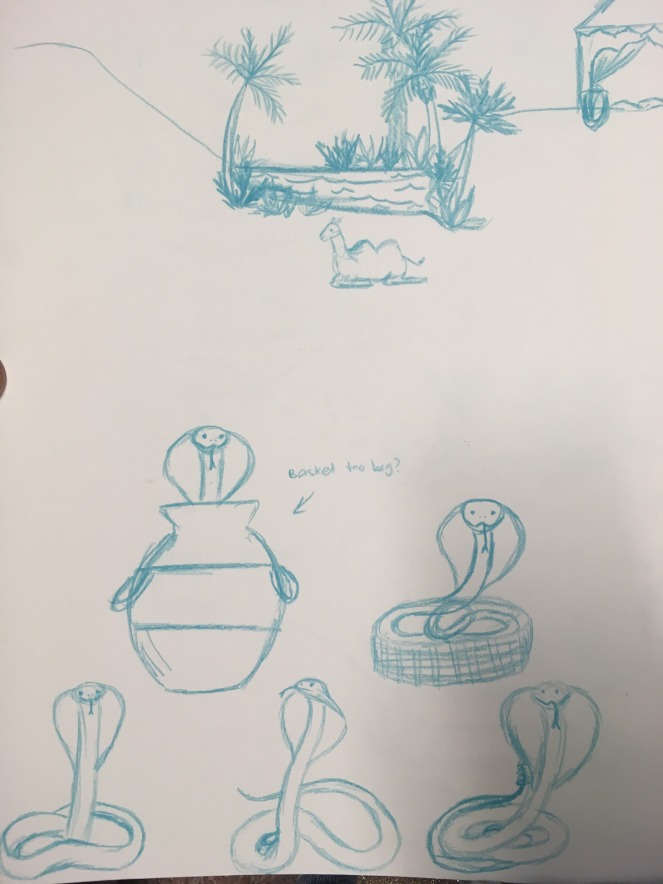What I made:
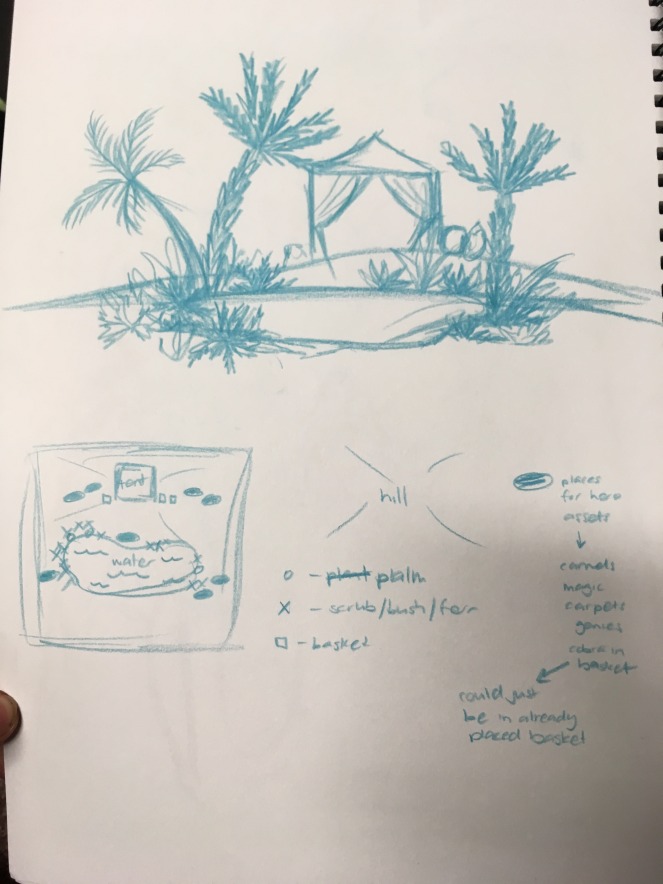


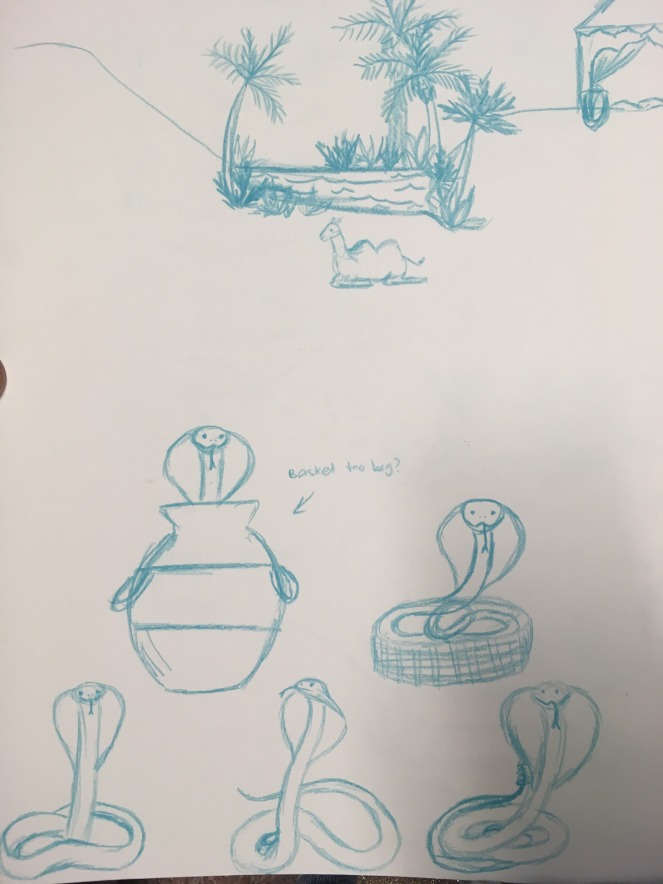
Concept images for Games project. Including map layouts for the world.





Gesture drawing, the lead pencil drawings are from a website that generates reference images. The ones in blue pencil were from life.




Geraldine the deer, for the games project. Not quite complete. For Chiara’s forest world. Implemented some of the stuff I learnt from a tutorial I watched last week with drawing stuff flat on a wall and then selecting parts of it and moving it to make it curved.



Thai dancer concepts, hairstyles/ headdress designs, earrings and ear jewellery and some costumes. Just silohoettes and basic outlines.
Obstacle course: up to file 30 and the playblast was done last week.
https://drive.google.com/drive/folders/1av4MjRUazlW_xhfTF3xxbhtsm5fIkPJ1
What I learnt:
Tips for Maya, from Class:
Shelf button
Script tween machine camel case semicolon right click and drag
Ctrl shift and left click create button on shelf (has to have shelf open)
To create quick select sets, make selection then go to create tab and find quick select
Show in
S creates keyframe
Select the keyframe and move it using left mouse
Shift and drag for multiple frames left mouse to move
When selecting right click and snap to avoid fraction frames
Shift-click right click copy
Select/Left click frame you want to copy, middle click the frame you want to copy it to, the click s. (Copy and overwrites)
How to overwrite keyframe with another:
If frames are in the same frame, copy the frames in stepped tangents, then delete the frames that has both of them on it.
How to avoid gimel lock make the rotation gradual.
Gimbel controls are secondary rotation abilities (extra joints) in Norman click on fx and in right-hand menu for options.
Can use graph editor to get rid of Gimbel spin, select animated object, graph editor under curve, Euler filter m, doesn’t always work.
IK FK snapping:
Click on ex and change the IK FK value.
Have a transition in pose for switch between them
0 FK IK in Norman rig.
Whilst using voxel I learnt through making the deer how to duplicate models (or selections of them and how to merge them together using the face brush this was just through fiddling around with it and using the method of drawing on the wall of the matrix first and then copying that together multiple sides and thickness.